FAQ
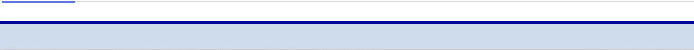
MP3 firmware upgrade failure of self-help approach
Friends have found a lot of problems in the firmware upgrade, or formatted half-way down the course, the brushes have firmware mistake in light of past experience, are now a number of self-help methods to share with everyone.
First of all I want to remind our friends want to upgrade firmware: firmware upgrade, make sure to check the adequacy of battery power, and the remaining space is adequate, and firmware version if you fit the player, in order to avoid escalation of the situation failed.
First you download the MP3 driver models are usually randomly assigned, there will be a CD-ROM, download the correct firmware upgrade procedures.
If your computer can recognize you out of the MP3, it may be relatively simple to analyze the reasons for the failure to upgrade, re-strict accordance with the procedure once again to upgrade the operation often can be solved.
If you computer does not recognize the MP3, you can try the following:
1, first installed on your computer MP3 driver (not to install a different driver model, so as to avoid identification);
2, hold down the start button (the innovative MX, Rhomba Nx is the play button), at the same time to insert USB line connected to the computer and boot holding down the button to maintain more than 10 seconds, then relax, it will be found when the computer to a new hardware, (If you can not test many times, so bad luck can only repair a) usually shows models of Philips SAA7550/STMP3520 chip equipment, this time you will be prompted to install its driver, follow the prompts to install it step by step one of the drivers;
3, complete the driver installation, run the firmware upgrade (MX series of 1.4A can be used. EXE firmware upgrade), when there is time to upgrade dialog, select "Format Data Area" in order to FAT format to format; ( Rhomba NX yet. EXE firmware upgrade, but I think this time should also be recognized as a removable disk, a direct point of right, select format, then copy files to MP3 firmware of Root)
4, formatted in accordance with firmware upgrade prompted to continue until the finish.
5, security, remove the hardware, the prompt can be safely pulled out the equipment after the prompt appears, the best pull-off a few seconds and then to prevent any eventuality. (Rhomba NX probably need to pull out in order to continue to upgrade the firmware in the pull-out, the load cell, according to key players should be prompted to find the boot firmware, and so on then it automatically shuts down after a few seconds it automatically re-boot completion of the upgrade).
First of all I want to remind our friends want to upgrade firmware: firmware upgrade, make sure to check the adequacy of battery power, and the remaining space is adequate, and firmware version if you fit the player, in order to avoid escalation of the situation failed.
First you download the MP3 driver models are usually randomly assigned, there will be a CD-ROM, download the correct firmware upgrade procedures.
If your computer can recognize you out of the MP3, it may be relatively simple to analyze the reasons for the failure to upgrade, re-strict accordance with the procedure once again to upgrade the operation often can be solved.
If you computer does not recognize the MP3, you can try the following:
1, first installed on your computer MP3 driver (not to install a different driver model, so as to avoid identification);
2, hold down the start button (the innovative MX, Rhomba Nx is the play button), at the same time to insert USB line connected to the computer and boot holding down the button to maintain more than 10 seconds, then relax, it will be found when the computer to a new hardware, (If you can not test many times, so bad luck can only repair a) usually shows models of Philips SAA7550/STMP3520 chip equipment, this time you will be prompted to install its driver, follow the prompts to install it step by step one of the drivers;
3, complete the driver installation, run the firmware upgrade (MX series of 1.4A can be used. EXE firmware upgrade), when there is time to upgrade dialog, select "Format Data Area" in order to FAT format to format; ( Rhomba NX yet. EXE firmware upgrade, but I think this time should also be recognized as a removable disk, a direct point of right, select format, then copy files to MP3 firmware of Root)
4, formatted in accordance with firmware upgrade prompted to continue until the finish.
5, security, remove the hardware, the prompt can be safely pulled out the equipment after the prompt appears, the best pull-off a few seconds and then to prevent any eventuality. (Rhomba NX probably need to pull out in order to continue to upgrade the firmware in the pull-out, the load cell, according to key players should be prompted to find the boot firmware, and so on then it automatically shuts down after a few seconds it automatically re-boot completion of the upgrade).
[ Back ]
Copyright(c) Shenzhen Dingoo Digital Product Co., Ltd. Allrights Reserverd Desiged by PARA-D.com 粤ICP备09073646号
