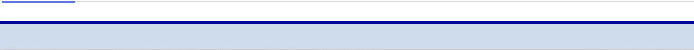
1. Can not deal with the boot method:
1) First check whether there is electricity the battery can be replaced a new battery test to verify.
2) players out procedures, the general situation of non-normal operation (such as songs or download the update process allocated in addition to USB line) caused a solution: put the battery out (M1) or by the RESET button (B9), hold down the " PLAY "key USB line to connect to your computer, click Start Menu - program-M1 (B9) Audio player in Fireware download english until the progress bar before they can release the PLAY button. computer will be found, as usual MP3 hardware, if Can not find MP3, need to try to restart the computer.
2. Playing music all of a sudden shutdown process:
(a) lack of electricity caused by the shutdown, LCD screens may be directed to observe the battery.
(b) from time to time to check off the time set, the system boot-up default is 0 second (that is, from time to time without shutting down the role), when the set time after shutdown, the system will shut down by the setup time.
3. The lyrics are not synchronized or display garbage characters:
The lyrics are not synchronized for the LRC lyrics document production is not performed in accordance with the rhythm of editing, can be downloaded at Lyrics Power (lyrics force) on their own editing software.
Display garbled: Check Jane, Fan font settings are correct.
4. Some time to play songs showed abnormal
At present, parts of VBR compressed MP3 file format (MP3 compression to speed file) player at the time because of changes in rate of change in the time display, but a normal player, it is normal situation.
5. Some pieces or keys can not play very slow response time
Song of the United States (M1, B9) in support of the MP3 players range compression rate: 32Kbps ~ 320Kbps; support WMA range compression rate: 64Kbps ~ 192Kbps. When you play songs, if not experienced players, playing very slow response time when the keys, headphones, etc. Bell, probably the song system do not support the compression format, compression rate, or the scope of the songs deal with beyond the scope of the system. When such situation when you delete this song or the use of the software re-compressed into a sub-standard songs.
Tips: Ways to confirm format songs to MP3 player is connected to the PC machine, the use of playback tools (for example: WINAMP) to view the file information.
6. Why does the player show the total memory of the inconsistencies with the actual nominal?
The main reason is the product support plug-and-play removable storage functionality, the hard disk partition table will occupy part of memory, so you see the actual total memory than the nominal capacity of the memory is smaller. Korean MP3 manufacturers of some products do not support plug and play removable storage functionality, the actual memory, and memory capacity of a nominal scale.
7. The parameters of user settings may be lost
The user´s own set of parameters stored in the document Settings.dat, if you delete files or format the player will set the parameters of those lost, need to re-set. The product does not affect the function.
8. Reboot and press the button, the player is not motion
May be key players in a locked lock status.
9. Computer does not recognize MP3?
Computer USB port failure (mechanical damage, insufficient power supply, etc.). Computer operating system failure, it is best to restart or install system software. Driver installation failed or can not correctly identify the MP3.
10. Can not connect computer player tips? But REAY players have showed up?
Line for the USB plug in the end there is no cause, because the USB player control circuit is based on whether the USB port 4.5V ~ 5.0V exist to confirm whether the voltage of the line, the player is connected to the normal display; because USB is a string line equipment, power lines and data lines of different length of the interface, USB line inserted in the end when there is no transmission of data should not result in prompt can not connect to computer players.
11. Why sometimes crash?
Format or to copy songs were pulled out USB connection, this will result in lock button. When copies of songs, the player should be based on liquid crystal display copy of the song, whichever is the progress, when the music player when to stop beating, that copy has been completed. At the end of PC connectivity and USB line to unplug the mobile disk before should confirm whether it has security out (Eject), please click the notification area of the desktop below the Safely Remove Hardware icon, safely remove the hardware to confirm or enter the File Manager (Windows Explorer) , generated by the machine under test to find the mobile hard disk, press the right mouse, select the implementation of the pop-up.
Note: must finish or not to copy format at the end pulled out USB connection.
12. Playback order of songs debugging methods:
Copy song after song before the serial number (such as 01,02,03 ... ... ... ... ... ... ... ... 10, such as 99), then the MP3 player will be in accordance with the order of the serial number of songs to play. For convenience´s sake not to use one instead of 01,2 instead of 02, this is the case, the system will put the songs to broadcast the final.
13. Why Can not download the WMA playback?
WMA files because of copyright protection, there is bound to the software, but it is not perfect, it is recommended to create WMA. In the use of WMP (windows media player) the production of WMA, the choice not to pay attention to copyright protection.
14. Insert the power adapter charging instructions without charge (B9)
If the player is not a long-term use, because of the built-in lithium battery voltage is too low, insert the power adapter in the pre-charging rechargeable fashion status (current played a small role in the protection of the battery), OLED display without charge; when the pre-charge pressure to achieve set set voltage value (typically 1 minute) into the constant pressure. constant current charging phase, OLED display symbols appear charge.
We will keep updating the content of the above. If you are experiencing is not the fault of these entries with the situation, or deal with the above proposed method can not solve, please seek professional help to repair personnel.
